Description
Speechelo – Text to Voice Review, The software is pretty straight-forward and easy to use. All you need to do is enter your text in the space provided, select the voice and language you would like, and hit ‘generate’. The text will be automatically converted to speech and is available to download immediately.
A pleasant-sounding voice is an essential need for a good voice-over. You may be feeling limited here if you do not have the kind of voice required to record audios, or the language could be a barrier. Outsourcing to a professional certainly gives good results, but it is expensive. Turning to an online speech-to-text generator is a highly affordable and time-saving option. However, selecting the right converter is challenging, given the HUGE number of products seemingly offering the same thing!
Here we take a detailed look at Speechelo, a highly-rated automated voice-over generator available via the ClickBank Marketplace.
The Product
Speechelo is an online Text to Speech converter software that converts the text you enter into a human-sounding voice-over. You can select from male and female voices as well as adult and child voices.
The software is pretty straight-forward and easy to use. All you need to do is enter your text in the space provided, select the voice and language you would like, and hit ‘generate’. The text will be automatically converted to speech and is available to download immediately. You can check the audio and make changes if necessary. You can download the audio file in an MP3 format.
There are also options to add empathy to the voice. For example, you can select a joyful tone, a serious tone, or a neutral one. You can also choose to add breathing sounds to make it sound exactly like a professional human voice-over.
There is a bit of a learning curve when you start using the software, I realized. For example, you would need to pay close attention to punctuation and spaces. For example, not entering a space after a full stop will end up with the voice-over speaking the word ‘dot’ instead of giving an end-of-sentence pause.
After a few quick attempts, I quickly got the hang of how it interprets text (it’s pretty easy). My suggestion is to include several punctuations like commas, so the text is well rendered with pauses instead of a hurried – sounding speech. Another handy tip for you is to enter numbers in words and not digits for better results. For example, write ‘one hundred’ instead of ‘100’.
Basic Version: There are 30 voices available in a total of 24 international languages, including English. You have a 700-word limit here, which I found to be a little constraining. 700 words are just about a page and a half worth of content when you think about it.
Pro Version: With the upsell Pro version, you get access to another 30 voices, so you have a total of 60 voice options to choose from. Here the word limit also increases to 5000 words in 30 days.
The Positive Highlights
Speechelo has a lot going for in its favor and here are some of its features that make the product stand out:
- Speechelo has a simple and clean interface, which makes it very user-friendly.
- The whole creation of text to voice-over file is a quick 3-step process, and it can all be completed in under 5 minutes.
- There is a huge variety to choose from. You have 30 different voice options in the basic and 60 options in the pro version. It is more than most other converters I’ve seen so far.
- You can choose to add enunciations and modulations in the voice over. It is the only software that offers this particular feature.
- There are 24 different languages available, and that makes Speechelo a truly global product. It also makes Speechelo a terrific tool to generate money via Youtube videos using Speechelo Tube (this is another optional upgrade). The languages available are: English, Arabic, Mandarin, Danish, Dutch, English, French, German, Icelandic, Italian, Japanese, Korean, Norwegian, Polish, Portuguese, Romanian, Russian, Spanish, Swedish, Turkish, and Welsh.
- You can choose to add longer pauses, breathing sounds etc., by yourself, or you can let the software do it for you. I tried both options and honestly, the software does an outstanding job of it!
- Speechelo is compatible with all video creation software, be it Camtasia, iMovie, Adobe Premier, Audacity, and the like.
- The converter is cloud-based which means its all online. You do not need to download and install any software on your machine. This is not the case with many of its competitors. The only download that you will need to do will be of the final voice-over audio file.
- The price is a one-time fee that’s affordable and is protected by a money-back guarantee.
The Negative Side
Here are some things to consider before buying Speechelo (basically what I found to be the weaknesses):
- There is no mention of any word limits on the sales page. You only get to know about it once you start using the product. I find this feature quite restrictive. It also slows down my usage of the software since the limits are replenished every 30 days.
- The software does not allow you to upload any files. So, if you have your text in a Word file or a PDF, you will need to paste it into Speechelo’s online text editor to work with it. Having an option to upload text files would’ve been a welcome time-saving feature for me.
Final Verdict
I found Speechelo to be an excellent text to voice converter software. In fact, I’ll go on to say that it is the best one I’ve seen so far. The voice-over does not sound robotic and if I didn’t know better, I would say the audio is actually done by a human. If there was another product as good as Speechelo but with unlimited usage and no upsells, I would be thrilled! So for now, I’ll say that the basic version is a good investment if you need to work on training or educational videos. You would need to upgrade to the Pro version if you are plan to use it for commercial purposes.
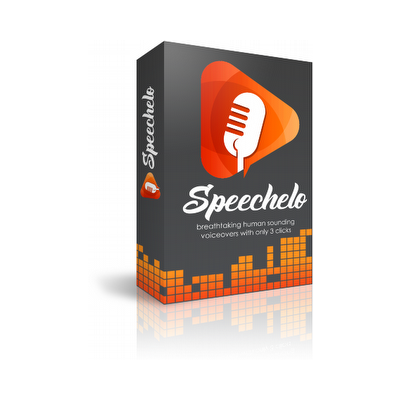
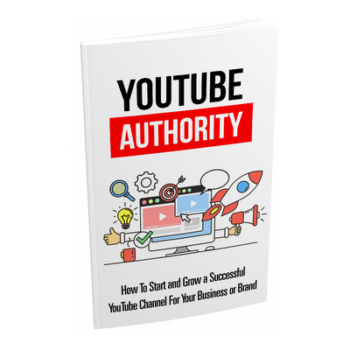

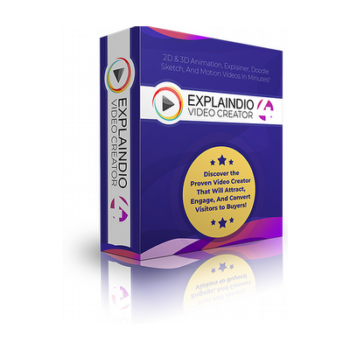
cbstore –
Be the first to review “Speechelo – Text to Voice Review